Proxmark3 community
Research, development and trades concerning the powerful Proxmark3 device.
Remember; sharing is caring. Bring something back to the community.
"Learn the tools of the trade the hard way." +Fravia
You are not logged in.
Announcement
Time changes and with it the technology
Proxmark3 @ discord
Users of this forum, please be aware that information stored on this site is not private.
#1 2018-11-16 13:42:57
- gmkbenjamin
- Contributor
- Registered: 2018-11-15
- Posts: 6
[SOLVED] Proxmark3 rdv4 flashing support
Hi all,
I need help with flashing rdv4. I've done this before on previous versions like the OG, easy and etc. using Segger jlink v8 https://lab401.com/collections/flashing-tools/products/segger-j-link-v8 with difficulties, commands are trial and error every time.
As for the rdv4 I bought flashing support
https://lab401.com/products/proxmark-3-rdv4-flash-support which clips onto the rdv4 unit. But it doesn't have any markings on the Pins that connects to jlink. Would someone be able to provide pin mapping between the jlink and rdv4 flashing support please? And flashing commands would be appreciated as well. Thank you and sorry for being a noob.
Last edited by gmkbenjamin (2018-11-18 04:26:58)
Offline
#2 2018-11-16 16:38:45
- iceman
- Administrator

- Registered: 2013-04-25
- Posts: 9,537
- Website
Re: [SOLVED] Proxmark3 rdv4 flashing support
The jtag pinlayout is marked on the rdv40 pcb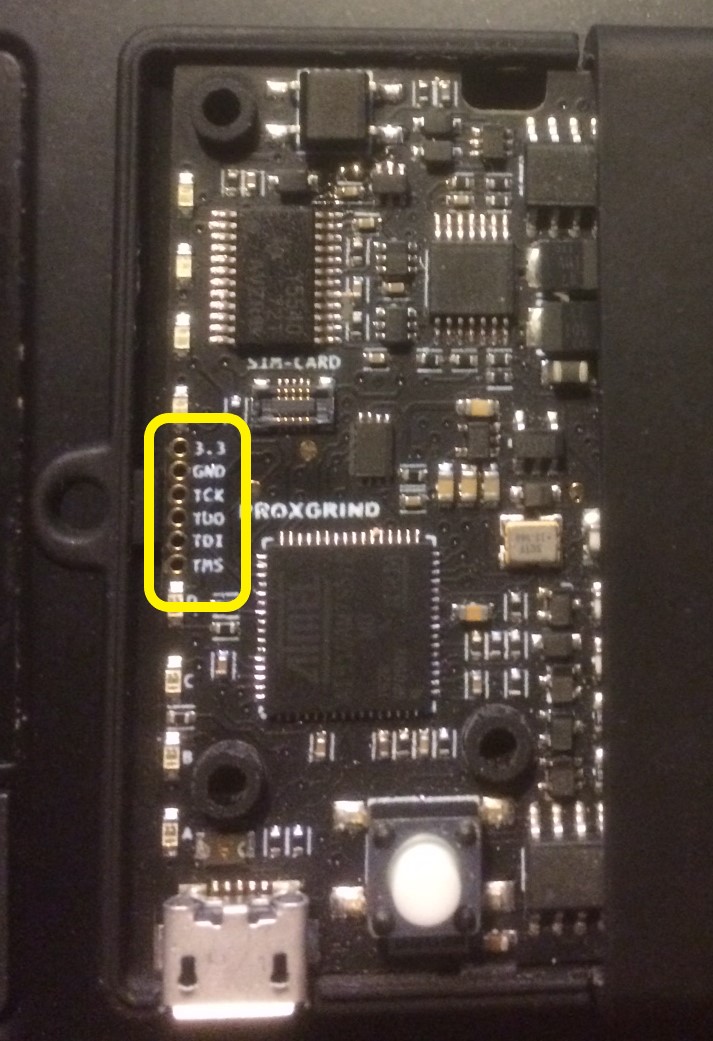
The segger pinlay, you need to google the segger pinlayout for images.
Proxmark WIKI has plenty of information, see below for direct links and I also suggest you search this forum for jtag in order to get all posts about it.
https://github.com/Proxmark/proxmark3/w … -buspirate
https://github.com/Proxmark/proxmark3/w … ing-Segger
However, what did you do with your RDV40 do brick it? Its kind of rare to brick the proxmark nowdays. One can usually do the button-trick to restore a pm3 to life again. Well, if you messed up the bootrom flashing, then you must jtag it. Otherwise no.
So, which OS?, What happens?
Offline
#3 2018-11-17 13:33:08
- gmkbenjamin
- Contributor
- Registered: 2018-11-15
- Posts: 6
Re: [SOLVED] Proxmark3 rdv4 flashing support
Hi Iceman,
Thank you for your reply. I'm aware the pin layout on the Segger, I've used it with other Proxmarks in the past. The simple flashing support device just clips onto the rdv4 unit. What I don't understand is how to connect the flashing device to Segger. See image attached below, it has 12 pins without labels. I contacted the vendor for manual or pin layout, we've been going back and forth for weeks and I was finally told to seek support here and on Github.

How is everyone else debricking their rdv4?
I bricked it by flashing bootrom on a Raspberry Pi, not sure why but this works every time on a proper computer. On this particular RPi the process would freeze half a way 3 out of 5 times. Tried multiple models of Proxmark, same result. Flashing with Jlink works every time though.
Thank your for your time.
Offline
#4 2018-11-17 14:15:59
- b_osi
- Contributor
- From: Hamburg
- Registered: 2018-05-01
- Posts: 8
Re: [SOLVED] Proxmark3 rdv4 flashing support
Just a rough guess:
On the connect device measure with ohmmeter the connector pin to find one of the 12 pins - I assume there are 2 pins for every connect pin.
Offline
#5 2018-11-17 16:02:50
- iceman
- Administrator

- Registered: 2013-04-25
- Posts: 9,537
- Website
Re: [SOLVED] Proxmark3 rdv4 flashing support
aha.. ok, just take a row of six pins and hook them up with the jumpwires. If you look at the pcb, you see which pins goes to which...
The two rows, I believe they are joined together, making it regardless which row you use. I use row B, the row closest to the pins on the jtag connector
-- row A
|
| - row B
a b - p1 3.3v
a b - p2 GND
a b - p3 TCK
a b - p4 TD0
a b - p5 TD1
a b - p6 TMS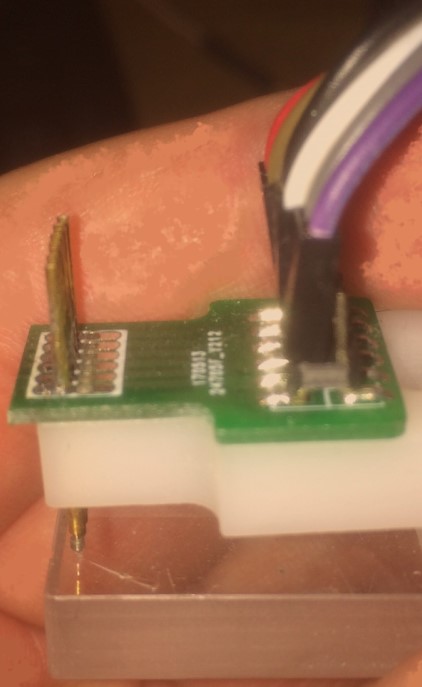
I don't think the raspberry pi has enough power to drive a proxmark..
Offline
#6 2018-11-18 04:14:18
- gmkbenjamin
- Contributor
- Registered: 2018-11-15
- Posts: 6
Re: [SOLVED] Proxmark3 rdv4 flashing support
Thank you both. I've connected it up to jlink. I now get the below error when trying to connect. I tried both GUI and command line.
Connecting ...
- Connecting via USB to J-Link device 0
- J-Link firmware: J-Link ARM V8 compiled Nov 28 2014 13:44:46
- Device "AT91SAM7S512" selected.
- Target interface speed: 4000 kHz (Fixed)
- VTarget = 3.313V
- TotalIRLen = ?, IRPrint = 0x..000000000000000000000000
- TotalIRLen = 0, IRPrint = 0x00
- JTAG chain detection found 0 devices:
- ERROR: JTAG: Buffer is full ... Problem in upper layer
CPU-TAP not found in JTAG chain
- Executing init sequence ...
- ERROR: Failed to connect.
Could not perform custom init sequence.
Settings I have:
Target interface: JTAG
Init JTAG speed: 4000kHz
JTAG speed: 4000kHz
JTAG scan chain: Auto detection
MCU: Atmel AT91SAM7S512. (Is AT91SAM7S512 same as SAM7S512?)
Core: ARM7TDMI
Endian: Little
Clock speed: Auto recognition
Check core ID: Yes
Use target RAM: 64KB
Flash memory: Internal bank 0
Offline
#7 2018-11-18 04:18:55
- gmkbenjamin
- Contributor
- Registered: 2018-11-15
- Posts: 6
Re: [SOLVED] Proxmark3 rdv4 flashing support
Disregard. I'm dumb got the pin plugged in wrong. It's now connected. Wish me luck!
Offline
#8 2018-11-18 04:26:14
- gmkbenjamin
- Contributor
- Registered: 2018-11-15
- Posts: 6
Re: [SOLVED] Proxmark3 rdv4 flashing support
It's alive again!!!! Thank you!!!!!!! Marked as solved. You are a legend iceman!
Last edited by gmkbenjamin (2018-11-18 04:27:28)
Offline