Proxmark3 community
Research, development and trades concerning the powerful Proxmark3 device.
Remember; sharing is caring. Bring something back to the community.
"Learn the tools of the trade the hard way." +Fravia
You are not logged in.
Announcement
Time changes and with it the technology
Proxmark3 @ discord
Users of this forum, please be aware that information stored on this site is not private.
Pages: 1
#1 2013-03-30 06:36:19
- n3rd
- Contributor
- Registered: 2013-03-30
- Posts: 38
Stupid newbie
Purchased a PM3 and wanted to get started. Per the sticky note in the FAQ section of the forum, I read the Windows 7 Getting Started guide:
...
9.1. You will need to modify the variable "MYPATH".
EXAMPLE
“C:\ProxMark\ProxSpace”
“MYPATH”“set MYPATH=%~d0\ProxMark\ProxSpace”.
9.2. The last line of the batch file might have a forward slash – “msys/msys.bat”“msys\msys.bat ”.
9.3. Save and close the file.
I am fine up until this point.
At step 10:
"10. Test the configuration by running “runme.bat”. You should see a Minimalist GNU terminal window."
A DOS-looking test window pops up but FRUSTRATINGLY closes immediately so I can't see what it says. I downloaded a screen recorder just so I could see what the error message was:
0 [main] US 0 init_cheap" CirtualAlloc pointer is null. Win32 error 487
AllocatonBase x0. BaseAddress 0x7111000. RegionSize 0x480000. State 0x10000
C:\Proxmark3\ProxSpace\msys\bin\sh.exe: *** Couldn't reserve space for cygwin's heap. Win32 error 0
What does this mean and how do I fix it?
Thanks!
Offline
#2 2013-04-09 00:06:33
- 0xFFFF
- Administrator
- From: Vic - Australia
- Registered: 2011-05-31
- Posts: 632
Re: Stupid newbie
Have you run this as administrator?
Offline
#3 2013-04-09 08:46:08
- rule
- Member
- Registered: 2008-05-21
- Posts: 417
Re: Stupid newbie
Do you got the same problem if you use this download?
Offline
#4 2013-04-09 09:36:19
- C0Y0-Ck3r
- Contributor
- Registered: 2012-11-08
- Posts: 87
Re: Stupid newbie
Here is the tutorial for the setup with the old version.
http://www.youtube.com/watch?v=E-JcovPXiuU
Offline
#5 2013-04-15 19:38:45
- n3rd
- Contributor
- Registered: 2013-03-30
- Posts: 38
Re: Stupid newbie
Have you run this as administrator?
Ah!
Right clicking and selecting "run as administrator" makes the screen not dissappear as before. Will proceed with next step now. Thanks! :-)
Offline
#6 2013-04-15 19:52:16
- n3rd
- Contributor
- Registered: 2013-03-30
- Posts: 38
Re: Stupid newbie
I am at step 1 of Proxmark Driver Installation:
1. Download the Proxmark drivers (“ProxSpace-Driver-Current.7z”) from here:
http://code.google.com/p/proxmark3/downloads/list
So, this may be a stupid question, but everything so far seems to be real touchy about getting it absolutely perfect. I don't see a file with that name, should I download and use
" proxmark3_win_bins_beta.zip Winter '10 - beta release (r412) - Windows " instead?
Offline
#7 2013-04-15 20:22:03
- n3rd
- Contributor
- Registered: 2013-03-30
- Posts: 38
Re: Stupid newbie
Got this one:
Proxmark-Driver-2012-01-15.7z Proxmark driver for Windows OS's Jan 2012 Jan 2012 198 KB
and it seems to work.
Now going through the instructions, under "Testing the Proxmark" it says:
2. Run the Proxmark software – “./client/proxmark3.exe”.
2.1. You should see something like this:
Connected units:
1. SN: ChangeMe [bus-0/\\.\libusb0-0001--0x9ac4-0x4b8f]
proxmark3>
instead I see:
usernarme@PCNAME ~/client
$proxmark3.exe
sh: proxmark3.exe: command not found
...and indeed there is no proxmark3.exe file in ./client.
what did I do wrong?
Offline
#8 2013-04-15 20:39:23
- n3rd
- Contributor
- Registered: 2013-03-30
- Posts: 38
Re: Stupid newbie
Here is the tutorial for the setup with the old version.
http://www.youtube.com/watch?v=E-JcovPXiuU
I tried following the steps in the video, when I get to the step where you type
make clean && make all
I get the error:
common/Makefile.common1: *** missing separator. Stop.
Offline
#9 2013-04-15 21:07:57
- n3rd
- Contributor
- Registered: 2013-03-30
- Posts: 38
Re: Stupid newbie
I searched my HDD for proxmark3.exe and it's not there....
Offline
#10 2013-04-15 21:31:58
- n3rd
- Contributor
- Registered: 2013-03-30
- Posts: 38
Re: Stupid newbie
Note I deleted -none from the makefile (which is what comes up when I search around here for the problem) but it doesn't help
Offline
#11 2013-04-15 21:44:03
- n3rd
- Contributor
- Registered: 2013-03-30
- Posts: 38
Re: Stupid newbie
I tried again after finding that there were some differences in directory names;
$make clean && make all
make: *** No rule to make target `clean'. Stop.
Is there any easier way? This has been a nightmare so far.
Offline
#12 2013-04-17 13:50:33
- n3rd
- Contributor
- Registered: 2013-03-30
- Posts: 38
Re: Stupid newbie
Have made no progress. Is there a different tutorial that describes what is actually going on here rather than just giving steps? I feel like I'm missing the point of what is actually happening. I don't know what TortoiseSVN is and it appears to me that I'm running a virtual Linux machine in a window but I'm not really sure.
Offline
#13 2013-04-21 19:16:33
- PM
- Contributor
- Registered: 2011-08-15
- Posts: 13
Re: Stupid newbie
Does your Makefile contains spaces at the begining of some lines ?
In fact, Makefiles should be indented only with tabs.
cmd:
$(NAME): $(OBJ)
<TAB>cc -o $(NAME)$(OBJ)
clean:
<TAB>$(RM) *~ \#*
<TAB>$(RM) $(OBJ)
fclean: clean
<TAB>$(RM) $(NAME)Try to replace ALL spaces which begins a line by one tab. (often one TAB for two spaces, or one TAB for four spaces).
You can do this automatically with most text editors (Notepad++, SublimeText, Gedit, ...)
Usally TAB "characters" are "\t" (and "\n" or "\r" are for new lines, so you can search for "\n " or "\r " for spaces following new lines)
Last edited by PM (2013-04-21 19:19:00)
Offline
#14 2013-04-22 13:26:11
- en4rab
- Contributor
- Registered: 2013-04-22
- Posts: 36
Re: Stupid newbie
n3rd I setup the compile enviroment yesterday using the download roel posted earlier:
https://code.google.com/p/proxmark3/downloads/detail?name=MinGW-proxmark.zip
and following the instructions on that page:
* Make sure you also download and install:
- YAGARTO GNU ARM toolchain (http://www.yagarto.de/)
- Subversion for Windows (http://sourceforge.net/projects/win32svn/)
- Perl for Windows (http://strawberryperl.com/)
* Place the "MinGW" directory in your "c:\" folder
* Start msys (C:\MinGW\msys\1.0\msys.bat)
* Browse to "c:\" by typing "cd /c"
* svn checkout http://proxmark3.googlecode.com/svn/trunk/ proxmark3
* change to proxmark folder "cd /c/proxmark3"
* compile with "make"
* connect proxmark and look up connection port (COMx)
* flash with "./client/flasher COMx ./armsrc/obj/osimage.elf"
or
* flash with "./client/flasher COMx ./armsrc/obj/fullimage.elf" (if FPGA changed)
I have win7 x64 but where there was a choice between an x64 and an x86 build of a package like strawberryperl i got the x86 version for no better reason than superstition.
So far it all just works, except it doesn't seem to be able to build a distributable package with all the required libs so i grabbed and unpacked https://code.google.com/p/proxmark3/downloads/detail?name=pm3-bin-672.zip&can=2&q= and just copied my newly compiled firmwares and executables into the appropriate directorys, im sure there is a better way but that worked for me.
Offline
#15 2013-07-19 00:21:12
- n3rd
- Contributor
- Registered: 2013-03-30
- Posts: 38
Re: Stupid newbie
Hi guys, I am going to try again. Are there any newer instructions or software that automates more of this process? I am going to try the .zip mentioned by Rule above.
The site says:
* Make sure you also download and install:
- YAGARTO GNU ARM toolchain (http://www.yagarto.de/) (I got this off sourceforge)
- Subversion for Windows (http://sourceforge.net/projects/win32svn/) (I already had this)
- Perl for Windows (http://strawberryperl.com/) (I got the 32 bit latest stable version [ 5.16.3.1 Mar 2013] , even though I believe i have a 64 bit operating system I figure the 32 bit is more universal?? I dunno, no guidance was given on the site as to which to pick).
Last edited by n3rd (2013-07-19 01:39:28)
Offline
#16 2013-07-20 00:40:17
- n3rd
- Contributor
- Registered: 2013-03-30
- Posts: 38
Re: Stupid newbie
I got up to the point where you flash it and nothing seems to be happening:
Note: I am guessing it's on COM3, but I don't know how to tell. The device manager says there's an "Intel(R) Active Memory Technology - SOL (COM3)". The Proxmark shows up in the Device Manager but none of the options say anything about what COM port it's on.
The console gives an error if you try to start it with any COM* aside from COM3 or COM4.
---
IAM_ADMIN@laptop1 /c/proxmark3
$ ./client/flasher COM3 ./armsrc/obj/fullimage.elf
Loading ELF file './armsrc/obj/fullimage.elf'...
Loading usable ELF segments:
0: V 0x00102000 P 0x00102000 (0x0000a4bc->0x0000a4bc) [R ] @0xb4
1: V 0x00110000 P 0x00110000 (0x00012b84->0x00012b84) [R X]
@0xa570
2: V 0x00200000 P 0x00122b88 (0x000029e0->0x000029e0) [RWX]
@0x1d0f8
Note: Extending previous segment from 0x12b84 to 0x15568 bytes
Note: 0x4-byte hole created
Waiting for Proxmark to appear on USB.... Found.
---
It just sits there, doing nothing. I left it alone for 15 minutes, thinking that perhaps it was flashing and just not giving any feedback.
Edit: It does exactly the same if I use COM4
What now?
Last edited by n3rd (2013-07-20 01:42:11)
Offline
#17 2013-07-26 05:51:20
- n3rd
- Contributor
- Registered: 2013-03-30
- Posts: 38
Re: Stupid newbie
Hi all;
Any advice?
Offline
#18 2013-07-26 13:56:10
- moebius
- Contributor
- Registered: 2011-03-10
- Posts: 206
Re: Stupid newbie
I didn't read the entire topic but, have you tried with a tool like jlink to start again? That worked for me. Good luck!
Offline
#19 2013-07-26 15:14:29
- 0xFFFF
- Administrator
- From: Vic - Australia
- Registered: 2011-05-31
- Posts: 632
Re: Stupid newbie
...or you can use the Bus Pirate.
Here's a blog post explaining how to recover the PM3.
Offline
#20 2013-07-28 08:04:20
- en4rab
- Contributor
- Registered: 2013-04-22
- Posts: 36
Re: Stupid newbie
You siad "The Proxmark shows up in the Device Manager" is it showing up as a HID device?
If it is your proxmark has the older bootloader based on HID protocols and the first step in updating it is to replace the bootloader with one based on the newer CDC protocol.
You might find initally its easier to start with a precompiled version from this thread:
http://www.proxmark.org/forum/viewtopic.php?id=1562
The download contains windows executables a pdf with instructions on updating and the firmware itself.
If your proxmark is showing as a HID device youd first have to run the "FLASH - NEW Bootrom (uses old flasher exe with -b option).bat" batch file and plug the proxmark in while holding down the button on the proxmark so you can flash a CDC enabled bootloader after that is done you should be able to plug it in and install the serial driver and it will show up as a serial port, there are instructions for this included with the precompiled archive.
Offline
#21 2013-11-30 20:34:23
- n3rd
- Contributor
- Registered: 2013-03-30
- Posts: 38
Re: Stupid newbie
Hi folks;
Still quite frustrated with my inability to get this device working.
en4rab: The device shows up in the device manager as:
libusb-win32 devices
ProxMark-3 RFID Instrument
Offline
#22 2013-11-30 20:56:45
- n3rd
- Contributor
- Registered: 2013-03-30
- Posts: 38
Re: Stupid newbie
n3rd I setup the compile enviroment yesterday using the download roel posted earlier:
https://code.google.com/p/proxmark3/downloads/detail?name=MinGW-proxmark.zipand following the instructions on that page:
* Make sure you also download and install:
- YAGARTO GNU ARM toolchain (http://www.yagarto.de/)
- Subversion for Windows (http://sourceforge.net/projects/win32svn/)
- Perl for Windows (http://strawberryperl.com/)
* Place the "MinGW" directory in your "c:\" folder
* Start msys (C:\MinGW\msys\1.0\msys.bat)
* Browse to "c:\" by typing "cd /c"
* svn checkout http://proxmark3.googlecode.com/svn/trunk/ proxmark3
* change to proxmark folder "cd /c/proxmark3"
* compile with "make"
* connect proxmark and look up connection port (COMx)
* flash with "./client/flasher COMx ./armsrc/obj/osimage.elf"
or
* flash with "./client/flasher COMx ./armsrc/obj/fullimage.elf" (if FPGA changed)I have win7 x64 but where there was a choice between an x64 and an x86 build of a package like strawberryperl i got the x86 version for no better reason than superstition.
So far it all just works, except it doesn't seem to be able to build a distributable package with all the required libs so i grabbed and unpacked https://code.google.com/p/proxmark3/downloads/detail?name=pm3-bin-672.zip&can=2&q= and just copied my newly compiled firmwares and executables into the appropriate directorys, im sure there is a better way but that worked for me.
Hi en4rab;
I followed your instructions up until the last step. The osimage.elf didn't work so I tried fullimage.elf, which did something. See below. I copied the whole screen dump but some at the beginning got cut off because the DOS window only scrolls back so far. After it says "waiting for Proxmark3 to appear on COM3. Found." It just sits there, doing nothing (the prompt does not come back). I left it alone, thinking it may be taking a while to flash. I left it there for about 10 minutes and nothing changed. I unplugged the PM3 and nothing changed on the screen.
I. -Os -mthumb -mthumb-interwork -o obj/cmd.o ../common/cmd.c
arm-none-eabi-gcc -c -I../include -I../common -Wall -Werror -pedantic -std=c99 -
I. -Os -mthumb -mthumb-interwork -o obj/usb_cdc.o ../common/usb_cdc.c
arm-none-eabi-gcc -c -I../include -I../common -Wall -Werror -pedantic -std=c99 -
I. -Os -mthumb -mthumb-interwork -o obj/bootrom.o bootrom.c
arm-none-eabi-gcc -nostartfiles -nodefaultlibs -Wl,-gc-sections -n -Wl,-T,ldscri
pt-flash,-Map,obj/bootrom.map -o obj/bootrom.elf obj/version.o obj/ram-reset.o o
bj/flash-reset.o obj/cmd.o obj/usb_cdc.o obj/bootrom.o -lgcc
arm-none-eabi-objcopy -Osrec --srec-forceS3 --strip-debug --no-change-warnings -
-change-addresses -0x100000 --change-start 0 --change-section-address .bss+0 --c
hange-section-address .data+0 --change-section-address .commonarea+0 obj/bootrom
.elf obj/bootrom.s19
make[1]: Leaving directory `/c/proxmark3/bootrom'
make -C armsrc all
make[1]: Entering directory `/c/proxmark3/armsrc'
make[1]: Leaving directory `/c/proxmark3/armsrc'
make[1]: Entering directory `/c/proxmark3/armsrc'
perl ../tools/mkversion.pl .. > version.c || cp ../common/default_version.c vers
ion.c
arm-none-eabi-gcc -c -I../include -I../common -Wall -Werror -pedantic -std=c99 -
DWITH_LF -DWITH_ISO15693 -DWITH_ISO14443a -DWITH_ISO14443b -DWITH_ICLASS -DWITH_
LEGICRF -DWITH_HITAG -I. -Os -mthumb -mthumb-interwork -o obj/version.o version.
c
arm-none-eabi-objcopy -O elf32-littlearm -I binary -B arm --redefine-sym _binary
____fpga_fpga_bit_start=_binary_fpga_bit_start --redefine-sym _binary____fpga_fp
ga_bit_end=_binary_fpga_bit_end --prefix-sections=fpga_bit ../fpga/fpga.bit obj
/fpga.o
arm-none-eabi-gcc -c -I../include -I../common -Wall -Werror -pedantic -std=c99 -
DWITH_LF -DWITH_ISO15693 -DWITH_ISO14443a -DWITH_ISO14443b -DWITH_ICLASS -DWITH_
LEGICRF -DWITH_HITAG -I. -Os -mthumb -mthumb-interwork -o obj/start.o start.c
arm-none-eabi-gcc -c -I../include -I../common -Wall -Werror -pedantic -std=c99 -
DWITH_LF -DWITH_ISO15693 -DWITH_ISO14443a -DWITH_ISO14443b -DWITH_ICLASS -DWITH_
LEGICRF -DWITH_HITAG -I. -Os -mthumb -mthumb-interwork -o obj/iso15693.o iso1569
3.c
arm-none-eabi-gcc -c -I../include -I../common -Wall -Werror -pedantic -std=c99 -
DWITH_LF -DWITH_ISO15693 -DWITH_ISO14443a -DWITH_ISO14443b -DWITH_ICLASS -DWITH_
LEGICRF -DWITH_HITAG -I. -Os -mthumb -mthumb-interwork -o obj/iso15693tools.o ..
/common/iso15693tools.c
arm-none-eabi-gcc -c -I../include -I../common -Wall -Werror -pedantic -std=c99 -
DWITH_LF -DWITH_ISO15693 -DWITH_ISO14443a -DWITH_ISO14443b -DWITH_ICLASS -DWITH_
LEGICRF -DWITH_HITAG -I. -Os -mthumb -mthumb-interwork -o obj/lfops.o lfops.c
arm-none-eabi-gcc -c -I../include -I../common -Wall -Werror -pedantic -std=c99 -
DWITH_LF -DWITH_ISO15693 -DWITH_ISO14443a -DWITH_ISO14443b -DWITH_ICLASS -DWITH_
LEGICRF -DWITH_HITAG -I. -Os -mthumb -mthumb-interwork -o obj/hitag2.o hitag2.c
arm-none-eabi-gcc -c -I../include -I../common -Wall -Werror -pedantic -std=c99 -
DWITH_LF -DWITH_ISO15693 -DWITH_ISO14443a -DWITH_ISO14443b -DWITH_ICLASS -DWITH_
LEGICRF -DWITH_HITAG -I. -Os -mthumb -mthumb-interwork -o obj/appmain.o appmain.
c
arm-none-eabi-gcc -c -I../include -I../common -Wall -Werror -pedantic -std=c99 -
DWITH_LF -DWITH_ISO15693 -DWITH_ISO14443a -DWITH_ISO14443b -DWITH_ICLASS -DWITH_
LEGICRF -DWITH_HITAG -I. -Os -mthumb -mthumb-interwork -o obj/printf.o printf.c
arm-none-eabi-gcc -c -I../include -I../common -Wall -Werror -pedantic -std=c99 -
DWITH_LF -DWITH_ISO15693 -DWITH_ISO14443a -DWITH_ISO14443b -DWITH_ICLASS -DWITH_
LEGICRF -DWITH_HITAG -I. -Os -mthumb -mthumb-interwork -o obj/util.o util.c
arm-none-eabi-gcc -c -I../include -I../common -Wall -Werror -pedantic -std=c99 -
DWITH_LF -DWITH_ISO15693 -DWITH_ISO14443a -DWITH_ISO14443b -DWITH_ICLASS -DWITH_
LEGICRF -DWITH_HITAG -I. -Os -mthumb -mthumb-interwork -o obj/string.o string.c
arm-none-eabi-gcc -c -I../include -I../common -Wall -Werror -pedantic -std=c99 -
DWITH_LF -DWITH_ISO15693 -DWITH_ISO14443a -DWITH_ISO14443b -DWITH_ICLASS -DWITH_
LEGICRF -DWITH_HITAG -I. -Os -mthumb -mthumb-interwork -o obj/usb_cdc.o ../commo
n/usb_cdc.c
arm-none-eabi-gcc -c -I../include -I../common -Wall -Werror -pedantic -std=c99 -
DWITH_LF -DWITH_ISO15693 -DWITH_ISO14443a -DWITH_ISO14443b -DWITH_ICLASS -DWITH_
LEGICRF -DWITH_HITAG -I. -Os -mthumb -mthumb-interwork -o obj/cmd.o ../common/cm
d.c
arm-none-eabi-gcc -c -I../include -I../common -Wall -Werror -pedantic -std=c99 -
DWITH_LF -DWITH_ISO15693 -DWITH_ISO14443a -DWITH_ISO14443b -DWITH_ICLASS -DWITH_
LEGICRF -DWITH_HITAG -I. -Os -mthumb-interwork -o obj/fpgaloader.o fpgaloader.c
arm-none-eabi-gcc -c -I../include -I../common -Wall -Werror -pedantic -std=c99 -
DWITH_LF -DWITH_ISO15693 -DWITH_ISO14443a -DWITH_ISO14443b -DWITH_ICLASS -DWITH_
LEGICRF -DWITH_HITAG -I. -Os -mthumb-interwork -o obj/legicrf.o legicrf.c
arm-none-eabi-gcc -c -I../include -I../common -Wall -Werror -pedantic -std=c99 -
DWITH_LF -DWITH_ISO15693 -DWITH_ISO14443a -DWITH_ISO14443b -DWITH_ICLASS -DWITH_
LEGICRF -DWITH_HITAG -I. -Os -mthumb-interwork -o obj/iso14443crc.o ../common/is
o14443crc.c
arm-none-eabi-gcc -c -I../include -I../common -Wall -Werror -pedantic -std=c99 -
DWITH_LF -DWITH_ISO15693 -DWITH_ISO14443a -DWITH_ISO14443b -DWITH_ICLASS -DWITH_
LEGICRF -DWITH_HITAG -I. -Os -mthumb-interwork -o obj/crc16.o ../common/crc16.c
arm-none-eabi-gcc -c -I../include -I../common -Wall -Werror -pedantic -std=c99 -
DWITH_LF -DWITH_ISO15693 -DWITH_ISO14443a -DWITH_ISO14443b -DWITH_ICLASS -DWITH_
LEGICRF -DWITH_HITAG -I. -Os -mthumb-interwork -o obj/epa.o epa.c
arm-none-eabi-gcc -c -I../include -I../common -Wall -Werror -pedantic -std=c99 -
DWITH_LF -DWITH_ISO15693 -DWITH_ISO14443a -DWITH_ISO14443b -DWITH_ICLASS -DWITH_
LEGICRF -DWITH_HITAG -I. -Os -mthumb-interwork -o obj/iso14443a.o iso14443a.c
arm-none-eabi-gcc -c -I../include -I../common -Wall -Werror -pedantic -std=c99 -
DWITH_LF -DWITH_ISO15693 -DWITH_ISO14443a -DWITH_ISO14443b -DWITH_ICLASS -DWITH_
LEGICRF -DWITH_HITAG -I. -Os -mthumb-interwork -o obj/mifareutil.o mifareutil.c
arm-none-eabi-gcc -c -I../include -I../common -Wall -Werror -pedantic -std=c99 -
DWITH_LF -DWITH_ISO15693 -DWITH_ISO14443a -DWITH_ISO14443b -DWITH_ICLASS -DWITH_
LEGICRF -DWITH_HITAG -I. -Os -mthumb-interwork -o obj/mifarecmd.o mifarecmd.c
arm-none-eabi-gcc -c -I../include -I../common -Wall -Werror -pedantic -std=c99 -
DWITH_LF -DWITH_ISO15693 -DWITH_ISO14443a -DWITH_ISO14443b -DWITH_ICLASS -DWITH_
LEGICRF -DWITH_HITAG -I. -Os -mthumb-interwork -o obj/mifaresniff.o mifaresniff.
c
arm-none-eabi-gcc -c -I../include -I../common -Wall -Werror -pedantic -std=c99 -
DWITH_LF -DWITH_ISO15693 -DWITH_ISO14443a -DWITH_ISO14443b -DWITH_ICLASS -DWITH_
LEGICRF -DWITH_HITAG -I. -Os -mthumb-interwork -o obj/iso14443.o iso14443.c
arm-none-eabi-gcc -c -I../include -I../common -Wall -Werror -pedantic -std=c99 -
DWITH_LF -DWITH_ISO15693 -DWITH_ISO14443a -DWITH_ISO14443b -DWITH_ICLASS -DWITH_
LEGICRF -DWITH_HITAG -I. -Os -mthumb-interwork -o obj/crapto1.o crapto1.c
arm-none-eabi-gcc -c -I../include -I../common -Wall -Werror -pedantic -std=c99 -
DWITH_LF -DWITH_ISO15693 -DWITH_ISO14443a -DWITH_ISO14443b -DWITH_ICLASS -DWITH_
LEGICRF -DWITH_HITAG -I. -Os -mthumb-interwork -o obj/crypto1.o crypto1.c
arm-none-eabi-gcc -c -I../include -I../common -Wall -Werror -pedantic -std=c99 -
DWITH_LF -DWITH_ISO15693 -DWITH_ISO14443a -DWITH_ISO14443b -DWITH_ICLASS -DWITH_
LEGICRF -DWITH_HITAG -I. -Os -mthumb-interwork -o obj/legic_prng.o ../common/leg
ic_prng.c
arm-none-eabi-gcc -c -I../include -I../common -Wall -Werror -pedantic -std=c99 -
DWITH_LF -DWITH_ISO15693 -DWITH_ISO14443a -DWITH_ISO14443b -DWITH_ICLASS -DWITH_
LEGICRF -DWITH_HITAG -I. -Os -mthumb-interwork -o obj/iclass.o iclass.c
arm-none-eabi-gcc -c -I../include -I../common -Wall -Werror -pedantic -std=c99 -
DWITH_LF -DWITH_ISO15693 -DWITH_ISO14443a -DWITH_ISO14443b -DWITH_ICLASS -DWITH_
LEGICRF -DWITH_HITAG -I. -Os -mthumb-interwork -o obj/crc.o ../common/crc.c
arm-none-eabi-gcc -nostartfiles -nodefaultlibs -Wl,-gc-sections -n -Wl,-T,ldscri
pt,-Map,obj/fullimage.map -o obj/fullimage.elf obj/version.o obj/fpga.o obj/star
t.o obj/iso15693.o obj/iso15693tools.o obj/lfops.o obj/hitag2.o obj/appmain.o ob
j/printf.o obj/util.o obj/string.o obj/usb_cdc.o obj/cmd.o obj/fpgaloader.o obj/
legicrf.o obj/iso14443crc.o obj/crc16.o obj/epa.o obj/iso14443a.o obj/mifareutil
.o obj/mifarecmd.o obj/mifaresniff.o obj/iso14443.o obj/crapto1.o obj/crypto1.o
obj/legic_prng.o obj/iclass.o obj/crc.o -lgcc
arm-none-eabi-objcopy -F elf32-littlearm --remove-section .fpgaimage obj/fullima
ge.elf obj/osimage.elf
BFD: obj/fullimage.elf: warning: Empty loadable segment detected, is this intent
ional ?
arm-none-eabi-objcopy -Osrec --srec-forceS3 --strip-debug --no-change-warnings -
-change-addresses -0x100000 --change-start 0 --change-section-address .bss+0 --c
hange-section-address .data+0 --change-section-address .commonarea+0 obj/osimage
.elf obj/osimage.s19
arm-none-eabi-objcopy -F elf32-littlearm --only-section .fpgaimage obj/fullimage
.elf obj/fpgaimage.elf
BFD: obj/fullimage.elf: warning: Empty loadable segment detected, is this intent
ional ?
BFD: obj/fullimage.elf: warning: Empty loadable segment detected, is this intent
ional ?
BFD: obj/fullimage.elf: warning: Empty loadable segment detected, is this intent
ional ?
arm-none-eabi-objcopy -Osrec --srec-forceS3 --strip-debug --no-change-warnings -
-change-addresses -0x100000 --change-start 0 --change-section-address .bss+0 --c
hange-section-address .data+0 --change-section-address .commonarea+0 obj/fpgaima
ge.elf obj/fpgaimage.s19
make[1]: Leaving directory `/c/proxmark3/armsrc'
make -C client all
make[1]: Entering directory `/c/proxmark3/client'
Compiling liblua, using platform mingw
cd ../liblua && make mingw
make[2]: Entering directory `/c/proxmark3/liblua'
make "LUA_A=lua52.dll" "LUA_T=lua.exe" \
"AR=gcc -shared -o" "RANLIB=strip --strip-unneeded" \
"SYSCFLAGS=-DLUA_BUILD_AS_DLL" "SYSLIBS=" "SYSLDFLAGS=-s" lua.exe
make[3]: Entering directory `/c/proxmark3/liblua'
gcc -O2 -Wall -DLUA_COMPAT_ALL -DLUA_BUILD_AS_DLL -c -o lua.o lua.c
gcc -O2 -Wall -DLUA_COMPAT_ALL -DLUA_BUILD_AS_DLL -c -o lapi.o lapi.c
gcc -O2 -Wall -DLUA_COMPAT_ALL -DLUA_BUILD_AS_DLL -c -o lcode.o lcode.c
gcc -O2 -Wall -DLUA_COMPAT_ALL -DLUA_BUILD_AS_DLL -c -o lctype.o lctype.c
gcc -O2 -Wall -DLUA_COMPAT_ALL -DLUA_BUILD_AS_DLL -c -o ldebug.o ldebug.c
gcc -O2 -Wall -DLUA_COMPAT_ALL -DLUA_BUILD_AS_DLL -c -o ldo.o ldo.c
gcc -O2 -Wall -DLUA_COMPAT_ALL -DLUA_BUILD_AS_DLL -c -o ldump.o ldump.c
gcc -O2 -Wall -DLUA_COMPAT_ALL -DLUA_BUILD_AS_DLL -c -o lfunc.o lfunc.c
gcc -O2 -Wall -DLUA_COMPAT_ALL -DLUA_BUILD_AS_DLL -c -o lgc.o lgc.c
gcc -O2 -Wall -DLUA_COMPAT_ALL -DLUA_BUILD_AS_DLL -c -o llex.o llex.c
gcc -O2 -Wall -DLUA_COMPAT_ALL -DLUA_BUILD_AS_DLL -c -o lmem.o lmem.c
gcc -O2 -Wall -DLUA_COMPAT_ALL -DLUA_BUILD_AS_DLL -c -o lobject.o lobject.c
gcc -O2 -Wall -DLUA_COMPAT_ALL -DLUA_BUILD_AS_DLL -c -o lopcodes.o lopcodes.c
gcc -O2 -Wall -DLUA_COMPAT_ALL -DLUA_BUILD_AS_DLL -c -o lparser.o lparser.c
gcc -O2 -Wall -DLUA_COMPAT_ALL -DLUA_BUILD_AS_DLL -c -o lstate.o lstate.c
gcc -O2 -Wall -DLUA_COMPAT_ALL -DLUA_BUILD_AS_DLL -c -o lstring.o lstring.c
gcc -O2 -Wall -DLUA_COMPAT_ALL -DLUA_BUILD_AS_DLL -c -o ltable.o ltable.c
gcc -O2 -Wall -DLUA_COMPAT_ALL -DLUA_BUILD_AS_DLL -c -o ltm.o ltm.c
gcc -O2 -Wall -DLUA_COMPAT_ALL -DLUA_BUILD_AS_DLL -c -o lundump.o lundump.c
gcc -O2 -Wall -DLUA_COMPAT_ALL -DLUA_BUILD_AS_DLL -c -o lvm.o lvm.c
gcc -O2 -Wall -DLUA_COMPAT_ALL -DLUA_BUILD_AS_DLL -c -o lzio.o lzio.c
gcc -O2 -Wall -DLUA_COMPAT_ALL -DLUA_BUILD_AS_DLL -c -o lauxlib.o lauxlib.c
gcc -O2 -Wall -DLUA_COMPAT_ALL -DLUA_BUILD_AS_DLL -c -o lbaselib.o lbaselib.c
gcc -O2 -Wall -DLUA_COMPAT_ALL -DLUA_BUILD_AS_DLL -c -o lbitlib.o lbitlib.c
gcc -O2 -Wall -DLUA_COMPAT_ALL -DLUA_BUILD_AS_DLL -c -o lcorolib.o lcorolib.c
gcc -O2 -Wall -DLUA_COMPAT_ALL -DLUA_BUILD_AS_DLL -c -o ldblib.o ldblib.c
gcc -O2 -Wall -DLUA_COMPAT_ALL -DLUA_BUILD_AS_DLL -c -o liolib.o liolib.c
gcc -O2 -Wall -DLUA_COMPAT_ALL -DLUA_BUILD_AS_DLL -c -o lmathlib.o lmathlib.c
gcc -O2 -Wall -DLUA_COMPAT_ALL -DLUA_BUILD_AS_DLL -c -o loslib.o loslib.c
gcc -O2 -Wall -DLUA_COMPAT_ALL -DLUA_BUILD_AS_DLL -c -o lstrlib.o lstrlib.c
gcc -O2 -Wall -DLUA_COMPAT_ALL -DLUA_BUILD_AS_DLL -c -o ltablib.o ltablib.c
gcc -O2 -Wall -DLUA_COMPAT_ALL -DLUA_BUILD_AS_DLL -c -o loadlib.o loadlib.c
gcc -O2 -Wall -DLUA_COMPAT_ALL -DLUA_BUILD_AS_DLL -c -o linit.o linit.c
gcc -shared -o lua52.dll lapi.o lcode.o lctype.o ldebug.o ldo.o ldump.o lfunc.o
lgc.o llex.o lmem.o lobject.o lopcodes.o lparser.o lstate.o lstring.o ltable.o l
tm.o lundump.o lvm.o lzio.o lauxlib.o lbaselib.o lbitlib.o lcorolib.o ldblib.o l
iolib.o lmathlib.o loslib.o lstrlib.o ltablib.o loadlib.o linit.o
strip --strip-unneeded lua52.dll
gcc -o lua.exe -s lua.o lua52.dll -lm
make[3]: Leaving directory `/c/proxmark3/liblua'
make "LUAC_T=luac.exe" luac.exe
make[3]: Entering directory `/c/proxmark3/liblua'
gcc -O2 -Wall -DLUA_COMPAT_ALL -c -o luac.o luac.c
ar rcu liblua.a lapi.o lcode.o lctype.o ldebug.o ldo.o ldump.o lfunc.o lgc.o lle
x.o lmem.o lobject.o lopcodes.o lparser.o lstate.o lstring.o ltable.o ltm.o lund
ump.o lvm.o lzio.o lauxlib.o lbaselib.o lbitlib.o lcorolib.o ldblib.o liolib.o l
mathlib.o loslib.o lstrlib.o ltablib.o loadlib.o linit.o
ranlib liblua.a
gcc -o luac.exe luac.o liblua.a -lm
make[3]: Leaving directory `/c/proxmark3/liblua'
make[2]: Leaving directory `/c/proxmark3/liblua'
gcc -std=c99 -I. -I../include -I../common -I/opt/local/include -I../liblua -Wall
-g -O4 -DHAVE_GUI -c -o obj/proxmark3.o proxmark3.c
gcc -std=c99 -I. -I../include -I../common -I/opt/local/include -I../liblua -Wall
-g -O4 -DHAVE_GUI -c -o obj/uart.o uart.c
gcc -std=c99 -I. -I../include -I../common -I/opt/local/include -I../liblua -Wall
-g -O4 -DHAVE_GUI -c -o obj/nonce2key/crapto1.o nonce2key/crapto1.c
gcc -std=c99 -I. -I../include -I../common -I/opt/local/include -I../liblua -Wall
-g -O4 -DHAVE_GUI -c -o obj/nonce2key/nonce2key.o nonce2key/nonce2key.c
gcc -std=c99 -I. -I../include -I../common -I/opt/local/include -I../liblua -Wall
-g -O4 -DHAVE_GUI -c -o obj/mifarehost.o mifarehost.c
gcc -std=c99 -I. -I../include -I../common -I/opt/local/include -I../liblua -Wall
-g -O4 -DHAVE_GUI -c -o obj/iso15693tools.o ../common/iso15693tools.c
gcc -std=c99 -I. -I../include -I../common -I/opt/local/include -I../liblua -Wall
-g -O4 -DHAVE_GUI -c -o obj/ui.o ui.c
gcc -std=c99 -I. -I../include -I../common -I/opt/local/include -I../liblua -Wall
-g -O4 -DHAVE_GUI -c -o obj/cmddata.o cmddata.c
gcc -std=c99 -I. -I../include -I../common -I/opt/local/include -I../liblua -Wall
-g -O4 -DHAVE_GUI -c -o obj/cmdhf14a.o cmdhf14a.c
gcc -std=c99 -I. -I../include -I../common -I/opt/local/include -I../liblua -Wall
-g -O4 -DHAVE_GUI -c -o obj/cmdhf14b.o cmdhf14b.c
gcc -std=c99 -I. -I../include -I../common -I/opt/local/include -I../liblua -Wall
-g -O4 -DHAVE_GUI -c -o obj/cmdhf15.o cmdhf15.c
gcc -std=c99 -I. -I../include -I../common -I/opt/local/include -I../liblua -Wall
-g -O4 -DHAVE_GUI -c -o obj/cmdhfmf.o cmdhfmf.c
gcc -std=c99 -I. -I../include -I../common -I/opt/local/include -I../liblua -Wall
-g -O4 -DHAVE_GUI -c -o obj/cmdhw.o cmdhw.c
gcc -std=c99 -I. -I../include -I../common -I/opt/local/include -I../liblua -Wall
-g -O4 -DHAVE_GUI -c -o obj/cmdlf.o cmdlf.c
gcc -std=c99 -I. -I../include -I../common -I/opt/local/include -I../liblua -Wall
-g -O4 -DHAVE_GUI -c -o obj/cmdlfem4x.o cmdlfem4x.c
gcc -std=c99 -I. -I../include -I../common -I/opt/local/include -I../liblua -Wall
-g -O4 -DHAVE_GUI -c -o obj/cmdmain.o cmdmain.c
gcc -std=c99 -I. -I../include -I../common -I/opt/local/include -I../liblua -Wall
-g -O4 -DHAVE_GUI -c -o obj/pm3_binlib.o pm3_binlib.c
gcc -std=c99 -I. -I../include -I../common -I/opt/local/include -I../liblua -Wall
-g -O4 -DHAVE_GUI -c -o obj/scripting.o scripting.c
gcc -std=c99 -I. -I../include -I../common -I/opt/local/include -I../liblua -Wall
-g -O4 -DHAVE_GUI -c -o obj/cmdscript.o cmdscript.c
gcc -std=c99 -I. -I../include -I../common -I/opt/local/include -I../liblua -Wall
-g -O4 -DHAVE_GUI -c -o obj/pm3_bitlib.o pm3_bitlib.c
g++ -I/c/MingW/Qt/include -I/c/MingW/Qt/include/QtCore -I/c/MingW/Qt/include/QtG
ui obj/proxmark3.o obj/uart.o obj/util.o obj/sleep.o obj/nonce2key/crapto1.o obj
/nonce2key/crypto1.o obj/nonce2key/nonce2key.o obj/mifarehost.o obj/crc16.o obj/
iso14443crc.o obj/iso15693tools.o obj/data.o obj/graph.o obj/ui.o obj/cmddata.o
obj/cmdhf.o obj/cmdhf14a.o obj/cmdhf14b.o obj/cmdhf15.o obj/cmdhfepa.o obj/cmdhf
legic.o obj/cmdhficlass.o obj/cmdhfmf.o obj/cmdhw.o obj/cmdlf.o obj/cmdlfhid.o o
bj/cmdlfem4x.o obj/cmdlfhitag.o obj/cmdlfti.o obj/cmdparser.o obj/cmdmain.o obj/
cmdlft55xx.o obj/cmdlfpcf7931.o obj/pm3_binlib.o obj/scripting.o obj/cmdscript.o
obj/pm3_bitlib.o obj/proxgui.o obj/proxguiqt.o obj/proxguiqt.moc.o -L/opt/local
/lib -L/usr/local/lib -lreadline -lpthread ../liblua/liblua.a -L/c/MingW/Qt/lib
-lQtCore4 -lQtGui4 -o proxmark3
gcc -std=c99 -I. -I../include -I../common -I/opt/local/include -I../liblua -Wall
-g -O4 -DHAVE_GUI -c -o obj/flash.o flash.c
gcc -std=c99 -I. -I../include -I../common -I/opt/local/include -I../liblua -Wall
-g -O4 -DHAVE_GUI -c -o obj/flasher.o flasher.c
g++ -I/c/MingW/Qt/include -I/c/MingW/Qt/include/QtCore -I/c/MingW/Qt/include/QtG
ui obj/flash.o obj/flasher.o obj/uart.o obj/util.o obj/sleep.o -L/opt/local/lib
-L/usr/local/lib -lreadline -lpthread ../liblua/liblua.a -o flasher
make[1]: Leaving directory `/c/proxmark3/client'
make -C recovery all
make[1]: Entering directory `/c/proxmark3/recovery'
arm-none-eabi-objcopy --gap-fill=0xff --pad-to 0x00102000 -O binary ../bootrom/o
bj/bootrom.elf bootrom.bin
arm-none-eabi-objcopy --gap-fill=0xff -O binary ../armsrc/obj/fullimage.elf full
image.bin
cat bootrom.bin fullimage.bin > proxmark3_recovery.bin
make[1]: Leaving directory `/c/proxmark3/recovery'
ADMIN@laptop1 /c/proxmark3
$ ./client/flasher COM3 ./armsrc/obj/isomage.elf
Could not open file './armsrc/obj/isomage.elf': No such file or directory
Error while loading ./armsrc/obj/isomage.elf
ADMIN@laptop1 /c/proxmark3
$ ./client/flasher COM3 ./armsrc/obj/fullimage.elf
Loading ELF file './armsrc/obj/fullimage.elf'...
Loading usable ELF segments:
0: V 0x00102000 P 0x00102000 (0x0000a4bc->0x0000a4bc) [R ] @0xb4
1: V 0x00110000 P 0x00110000 (0x00013cb5->0x00013cb5) [R X] @0xa570
2: V 0x00200000 P 0x00123cb8 (0x00002b50->0x00002b50) [RWX] @0x1e228
Note: Extending previous segment from 0x13cb5 to 0x16808 bytes
Note: 0x3-byte hole created
Waiting for Proxmark to appear on COM3. Found.
Last edited by n3rd (2013-11-30 21:14:41)
Offline
#23 2013-11-30 22:35:04
- iceman
- Administrator

- Registered: 2013-04-25
- Posts: 9,537
- Website
Re: Stupid newbie
so what happens when you start the proxmark client then?
eq:
----
cd client
./proxmark3.exe com3
hw ver
btw, you mis-spelled "isomage.elf", there is a "i" missing
Offline
#24 2013-12-01 02:48:29
- n3rd
- Contributor
- Registered: 2013-03-30
- Posts: 38
Re: Stupid newbie
Ah yes, I see it was supposed to be osimage.
I tried to connect with the console and got no response:
ADMIN@laptop1 /c/proxmark3
$ ./client/proxmark3.exe COM3
proxmark3> hw ver
proxmark3> hw ver
proxmark3>
Offline
#25 2013-12-01 02:50:26
- n3rd
- Contributor
- Registered: 2013-03-30
- Posts: 38
Re: Stupid newbie
Let me also ask this about the hardware. What happens when you first plug it in to USB? I get the following:
<relay click>
All four LEDs come on simultaneously; one singular red LED, and a set of three (red, yellow and green) LEDs for about 1/2 second.
Then the green LED goes off, the singular red LED flashes once, and the remaining 2 LEDs go off. The whole thing is less than 1 second.
<relay click>
Is this normal (no LEDs on at all even though power is being provided via USB)?
Thanks
Last edited by n3rd (2013-12-01 02:51:40)
Offline
#26 2013-12-01 15:34:04
- en4rab
- Contributor
- Registered: 2013-04-22
- Posts: 36
Re: Stupid newbie
That sound like the way the light work on my proxmark.
I think you are having issues caused by mismatched bootloader and firmware with probably the firmware now being the newer CDC based one but with an older HID bootloader.
To get everything working I really would suggest first starting with the precompiled binaries and firmware upgrading guide from here:
http://www.proxmark.org/forum/viewtopic.php?id=1562
The version pm3-bin-834 works as that is what i have installed at the moment.
To find the com port the proxmark is using open device manager and expand "Ports (COM & LPT)" and it will be listed with its com port number next to it, if its not listed here and show up in the "Human Interface Devices" section it still has the older hid firmware on it. like this: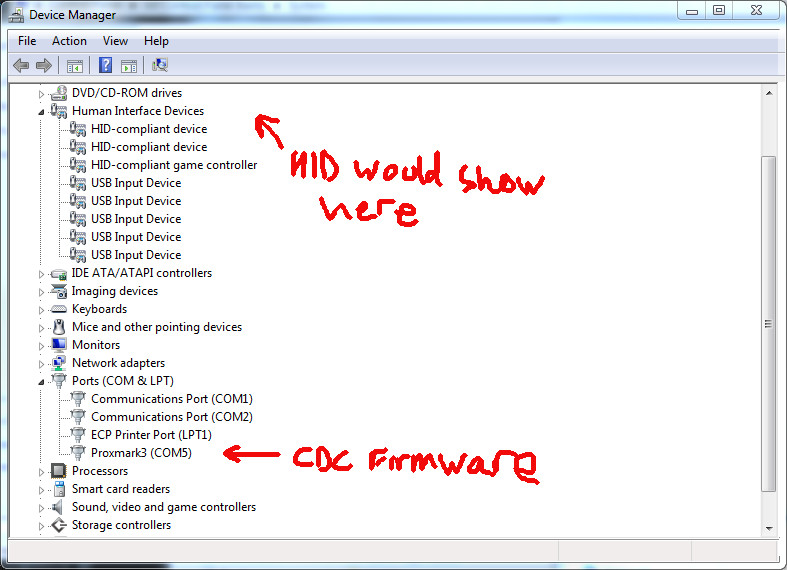
If you proxmark is still showing as a HID device just follow the instructions in pm3-bin-834 from the above thread to upgrade it to CDC, you have to use the old flasher to upgrade the bootloader then the new flasher to upgrade the firmware once you have done the bootloader.
Things get a little more complicated if you have a mish mash of HID bootloader and CDC firmware, you would have to hold down and keep held down the button on the proxmark before you plug it in and keep it held while flashing the CDC bootloader using the old flasher, holding the button in forces the broxmark to boot into the bootloader rather than the firmware.
Have a look in device manager and see what your proxmark is showing up as.
Offline
#27 2013-12-01 16:18:24
- n3rd
- Contributor
- Registered: 2013-03-30
- Posts: 38
Re: Stupid newbie
Thank you for your post!
I did just happen to download pm-bin-834 earlier today and unpacked it but I don't know what to do next.
Here is what my Device Manager looks like with the PM3 plugged in:

So my PM3 does show up, but not with a COM port, and not as an HID device.
I wonder if I shouldn't start over from scratch? Should I try to delete the existing driver?
By the way - I don't know if this is related, but recently I started having problems with external USB drives; I would plug them in and Windows will see them, but not assign a drive letter. I had to follow the instructions here to manually assign a drive letter to get them to work: http://social.technet.microsoft.com/Forums/windows/en-US/dd9cd509-f9ac-4295-a75b-863f92f5595f/windows-7-notices-but-does-not-see-external-usb-hard-drive?forum=w7itprohardware
Perhaps something similar is happening with the PM3?
Last edited by n3rd (2013-12-01 16:19:57)
Offline
#28 2013-12-01 23:00:02
- en4rab
- Contributor
- Registered: 2013-04-22
- Posts: 36
Re: Stupid newbie
You still have old firmware on the device, it was my mistake i think the old firmware shows as libusb like yours does its been a while since i have used it.
After you have unpacked pm-bin-834 you will find a file: UpdateBootloader.pdf
This has instructions for updating the bootloader to CDC and troubleshooting driver installation.
Offline
Pages: 1